Create Agents, Buy Numbers, Monitor Calls and many more..
1. AI Agents
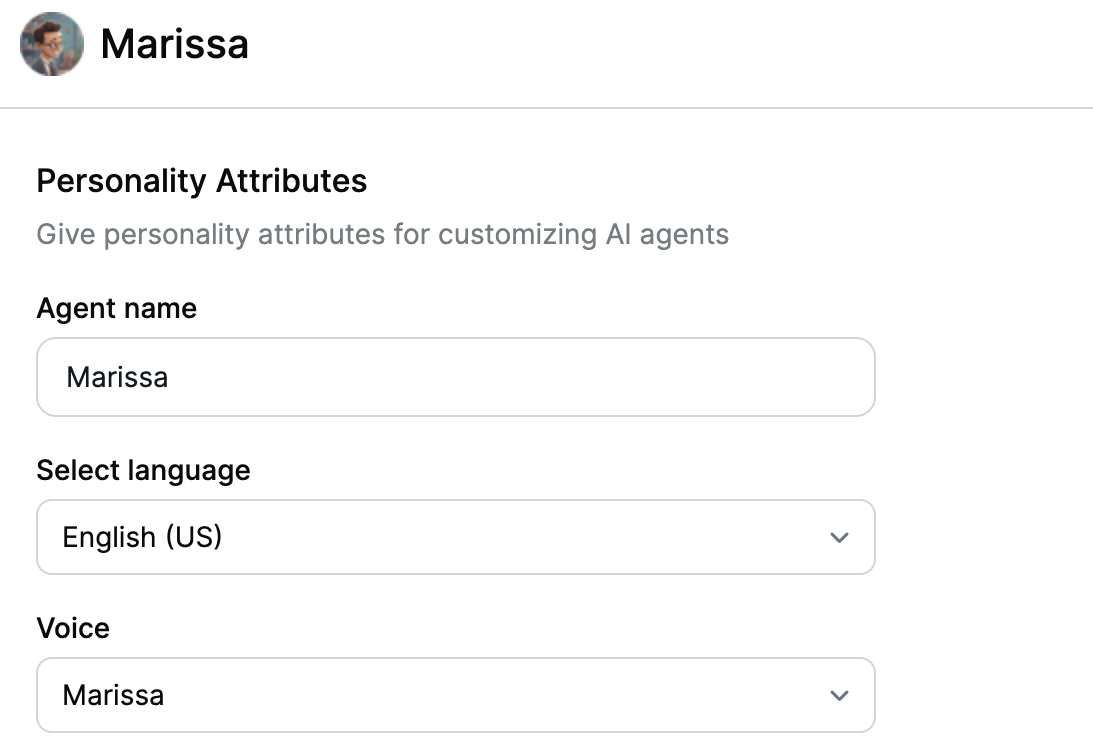
Key features :
- 24/7 Availability: AI Agents are available round-the-clock to ensure your customers receive assistance anytime they need it.
- Personalized Agents: You can personalize your AI Agent by giving it a unique name.
- Language Support: Currently, AI Agents support two languages:
- English (US)
- English (UK)
- Seamless Management: Easily create, configure, and manage your AI Agents through our intuitive interface.
2. Human-Like Voices
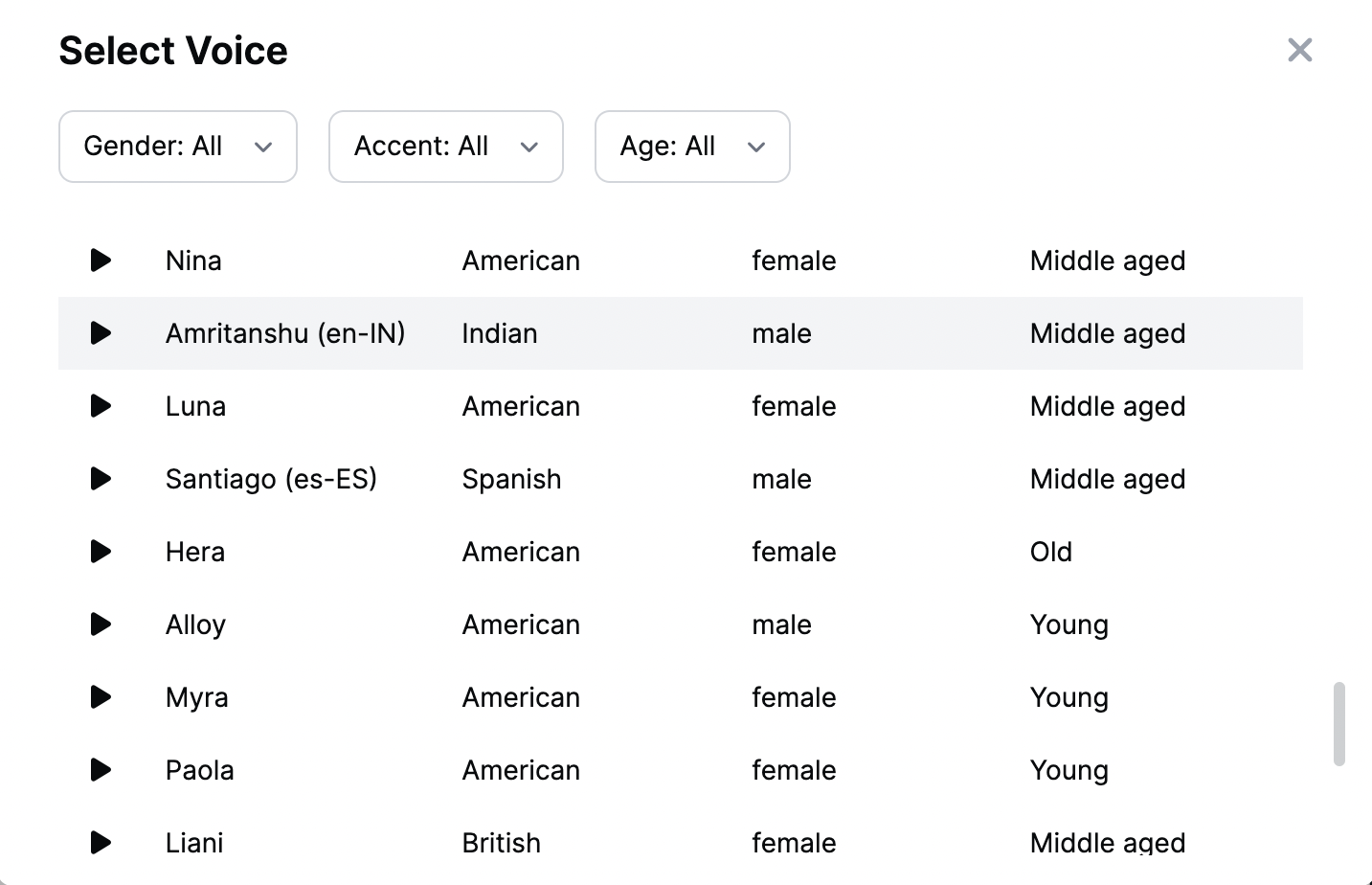
Key features :
- Diverse Voice Options: Over 60 voices to choose from, ensuring a perfect match for your brand's tone and customer base.
- Gender Selection: Choose between male and female voices to align with your desired agent persona.
- Age Group Variations: Select from different age groups including young, middle-aged, and old to suit various customer demographics.
- Accent Options: Enhance the customer experience by selecting from a variety of accents:
- American
- British
- Indian
- German
- Australian
- French
- Irish
How it works ?
1. Navigate to Voice Settings: Go to the AI Agents section in your dashboard and select the agent you want to customize.
2. Choose Voice: In the Voice Settings, browse through the available voices categorized by gender, age group, and accent.
3. Preview and Select: Listen to previews of each voice to find the perfect match. Once selected, your AI Agent will immediately adopt the new voice.
3. Buy Number :
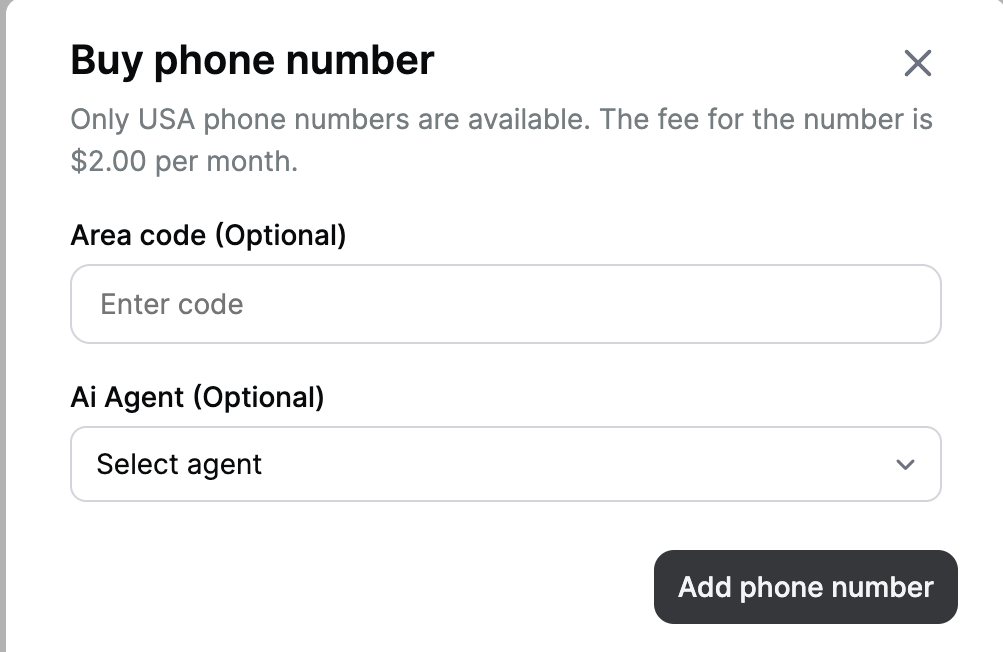
Key features :
- US Numbers Only: Currently, you can purchase phone numbers for the United States, with more countries coming soon.
- Affordable Pricing: Each number is priced at just $5 per month, which will be deducted from your wallet.
- Area Code Selection: Option to find a number with a specific area code (e.g., 786, 202) or leave it blank for a randomly assigned number.
How it works ?
1. Navigate to Buy Number: Go to the Buy Number section in your dashboard.
2. Select Area Code: Enter a specific area code to find numbers from that region or leave it blank for a randomly assigned number.
3. Purchase Number: Select your desired number and complete the purchase. The cost will be deducted from your wallet.
4. Manage Numbers: Once purchased, your new number will be ready to use and can be managed from the Numbers section in your dashboard.
4. Manage Numbers
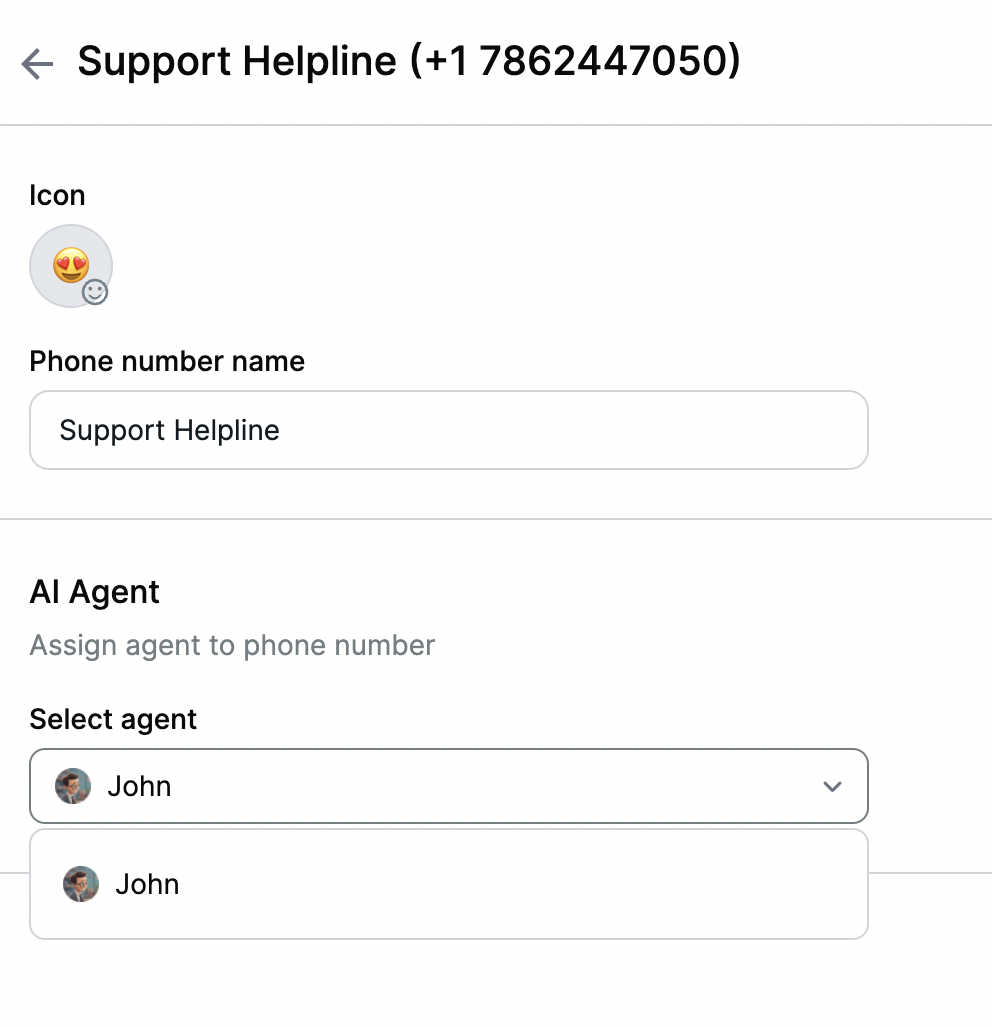
Key features :
- Label Numbers: Assign custom labels to your phone numbers, such as "Support Helpline," to easily identify their purpose.
- Icons for Identification: Add icons to your phone numbers for quick and intuitive identification.
- Assign AI Agents: Assign specific AI Agents to your numbers and change assignments as needed for optimal call handling.
How it works ?
1. Navigate to Manage Number: Go to the Manage Number section in your dashboard.
2. Label Your Numbers: Click on a number to add a custom label that describes its use (e.g., "Support Helpline," "Sales Inquiry").
3. Add Icons: Select and add an icon to each number for easy visual identification.
4. Assign AI Agents: Assign an AI Agent to each number by selecting from your list of available agents. You can also change the assignment at any time to suit your needs.
5. Calls
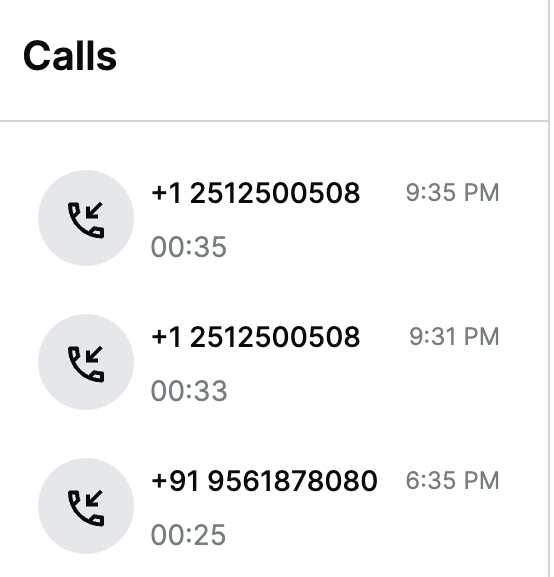
Key features :
- Caller Information: View the caller's phone number for every incoming call.
- Timestamp: See the exact time each call was received.
- Call Duration: Track the length of each call to understand engagement levels.
6. Recordings
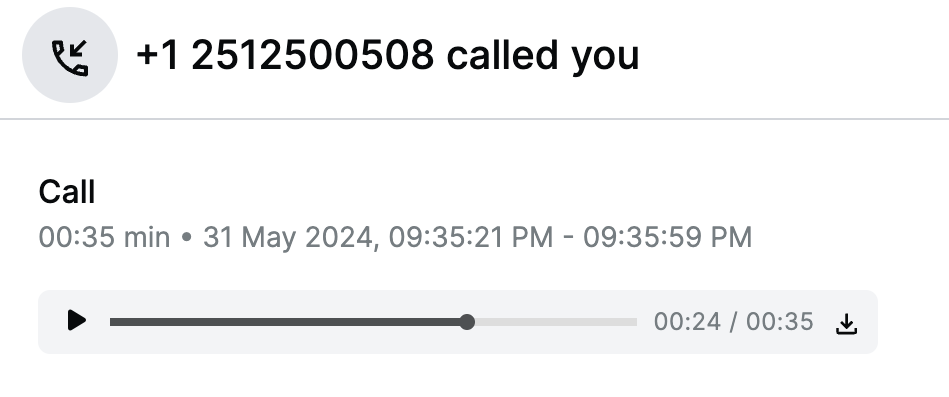
Key features :
- Listen to Recordings: Play back recorded calls directly from your dashboard to review agent performance and customer interactions.
- Download Recordings: Easily download call recordings for offline review, archiving, or sharing with your team.
7. Transcriptions
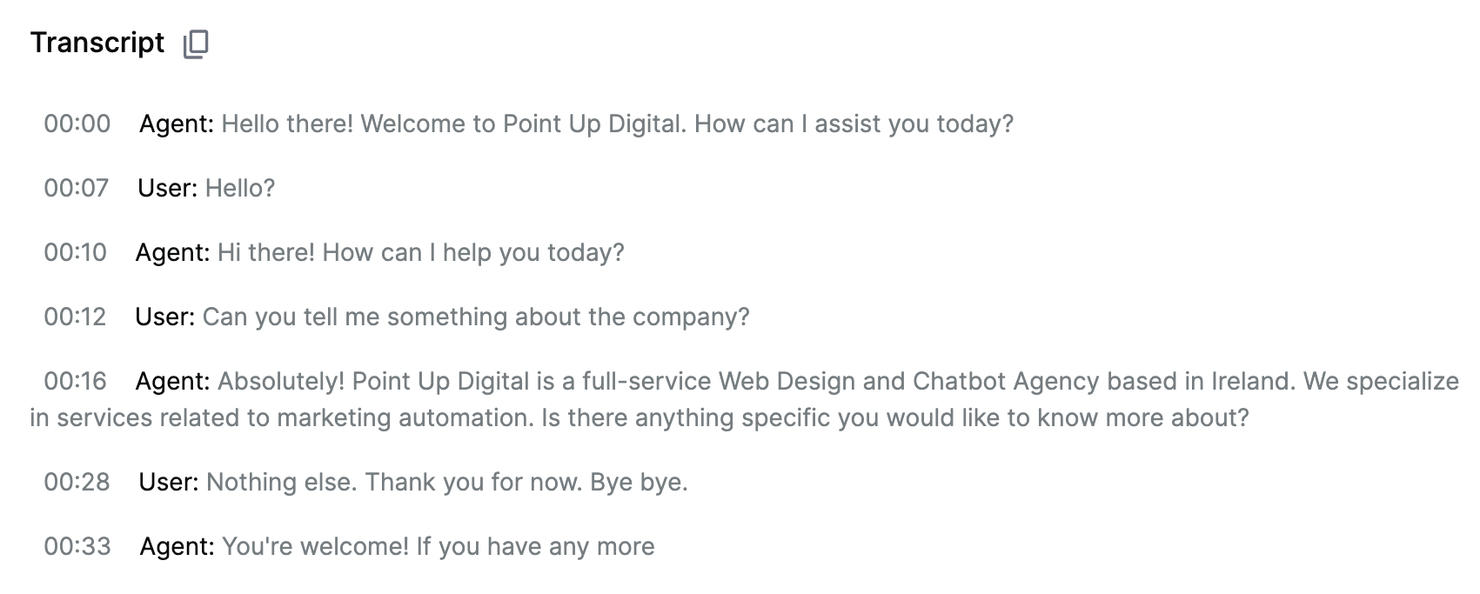
Key features :
- View Transcripts: Access detailed call transcripts directly from your dashboard, complete with timestamps for each segment of the conversation.
- Timestamped Entries: Each line of the transcript includes a timestamp, making it easy to follow the flow of the conversation and pinpoint specific moments.
- Copy Transcripts: Easily copy the entire transcript or specific parts to use in reports, training materials, or other documentation.