GHL Integration, Agency White-Label, Calls v2 and many more..
White-Label
White-label customer portalStripe IntegrationAdmin Panel to manage customers
0
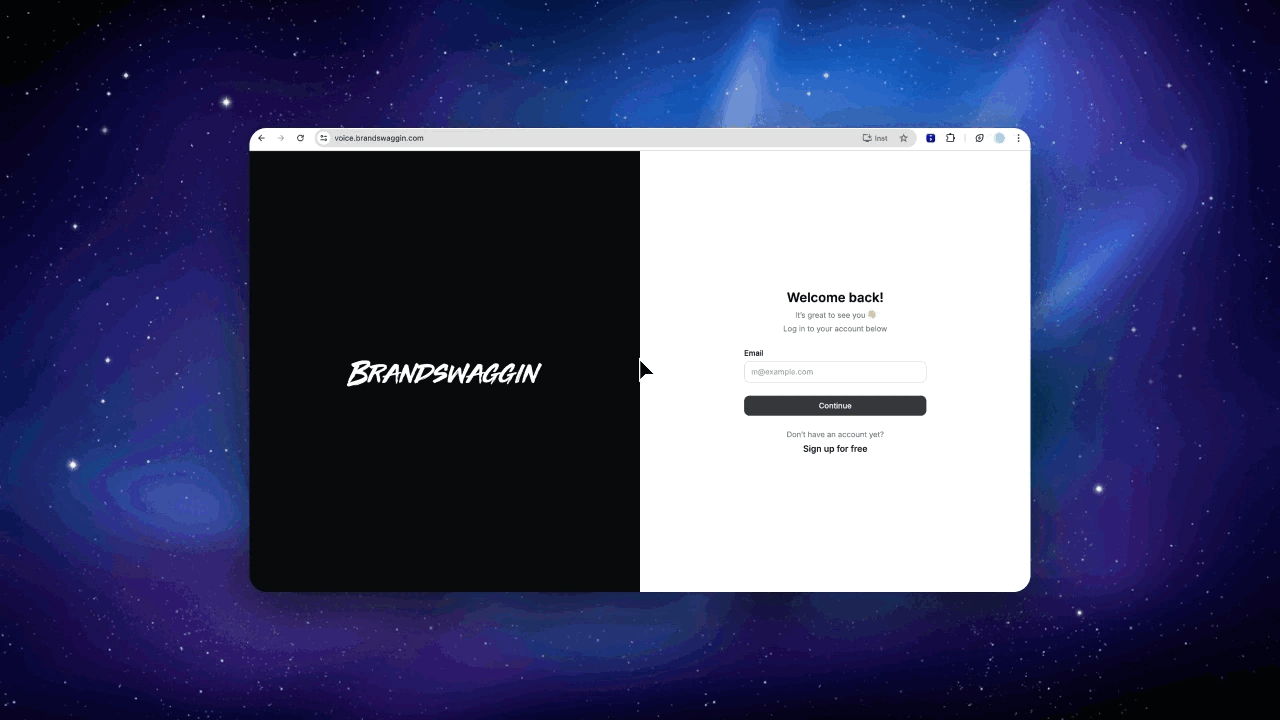
Key Features
- Create a 100% white-label Voice AI platform under your own brand.
- Offer all the advanced voice solutions and features of OneInbox under your brand name.
- Manage multiple client accounts seamlessly and generate recurring revenue.
Prerequisites
- You must be on **Business Plan** to activate agency module.
How it Works
- Navigate to the settings menu and select the “Agency” option.
- Fill in all the required details as prompted on the screen.
- Setup your domain, pricing and payment gateway and you are done.
During Call Actions
You can send sms, email, webhook events or call APIs during live call.
0
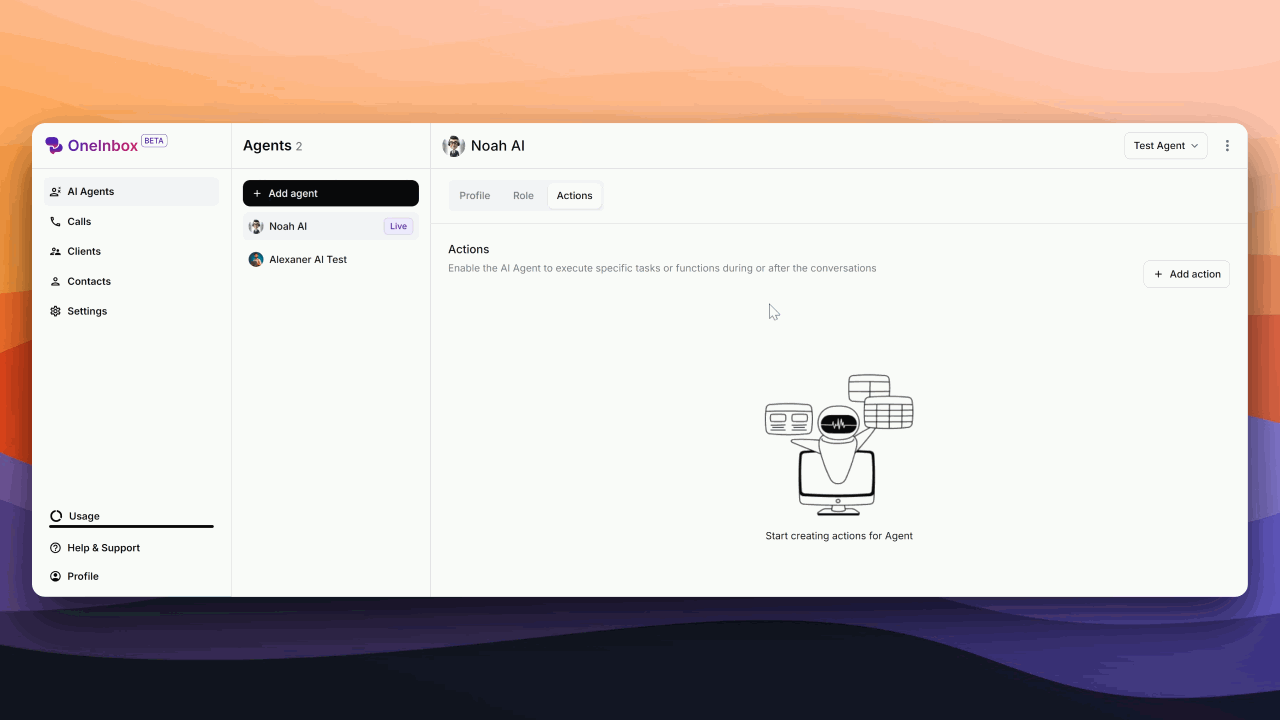
Key Features:
- Trigger actions live, during the call, for a more responsive interaction flow.
How to Use
- Go to **AI Agents** and click on **Actions.**
- Click on **Add Action** and choose from the drop-down menu of SMS or Email.
- Finally, click on **Trigger** and select **During Call** from the drop-down menu.
Add Variables using “/“ command
Key Features:
- Variables can now be added to SMS and Email actions to make interactions more personalized, tailored to the specific role of the AI agent.
How it Works
- In the content space of Send SMS or Send Email action, type '/' to access a drop-down menu of available variables.
End Call Action
Key Features:
- Control when your AI agent ends the call, using polite phrases like “Goodbye” or “Have a nice day” when the customer’s query is resolved.
How it Works
- Click on Add Action, choose End Call from the drop-down menu, and fill in the details as required.
Call Summary
Get summary of entire conversation after call ends
0
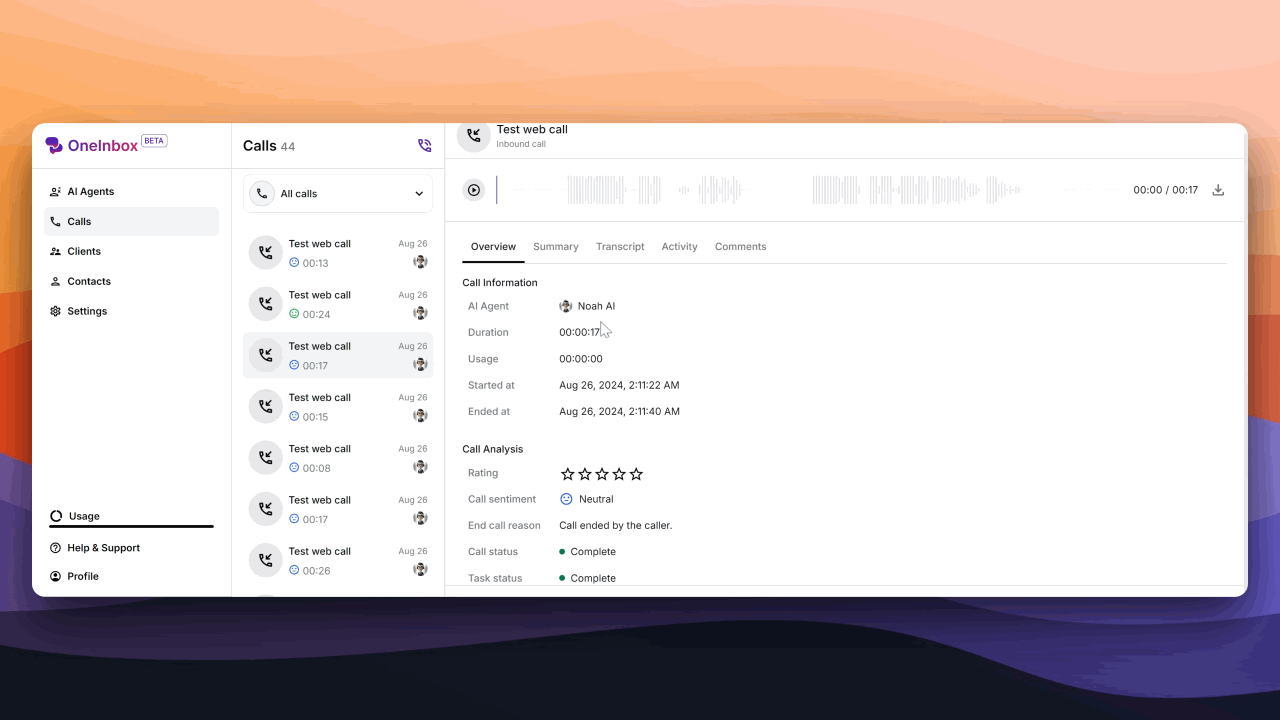
Key Features
- Access detailed call analysis, including conversation summaries, searchable transcripts, and a new comment section for team collaboration.
How it Works
- Click on Calls and select the call log you wish to analyze.
- Switch between different properties like Summary, Transcript, and others by clicking on them.
Contact custom fields
You can add multiple custom field in contacts and save business data which AI can refer during call.
0
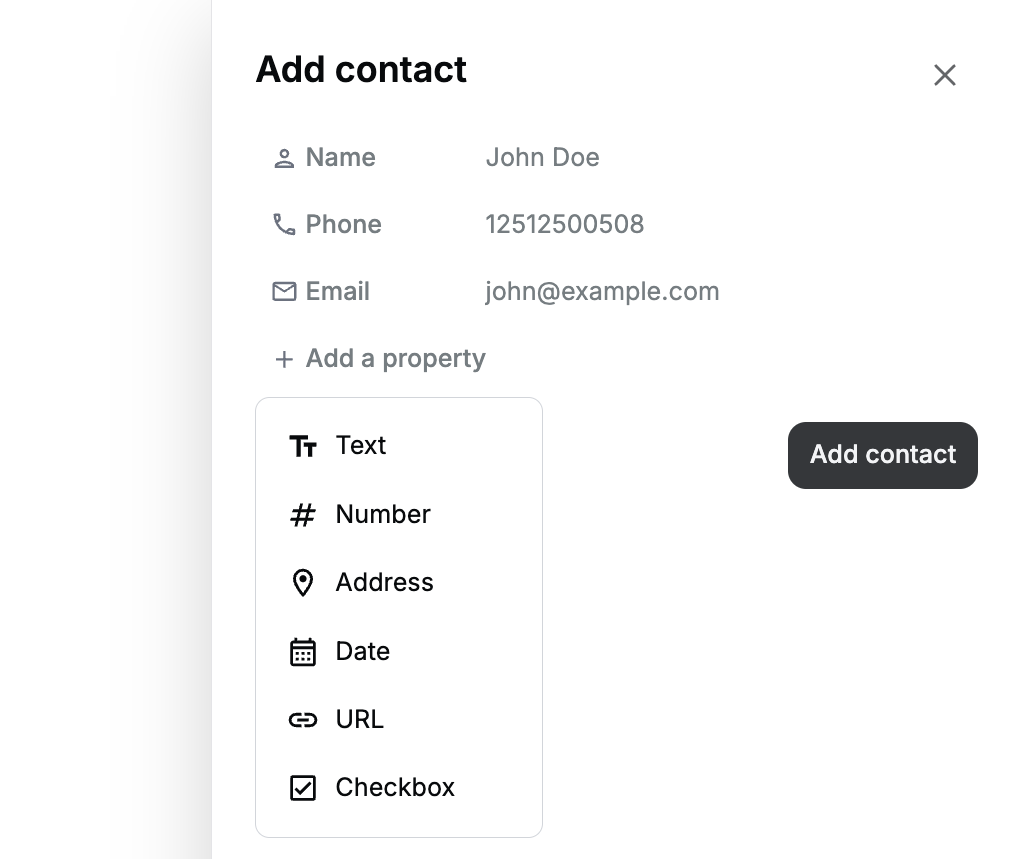
Key Features
- Add custom properties to contacts, tailoring your CRM to meet your specific project needs.
- Store all relevant data to make AI interactions more personalized and efficient.
How to Use
- Go to Contacts, click on Add Contact, then click on Add Property to add the relevant property you want to include.
High Level Integration
0

Key Features
- Automate outbound calls and seamlessly book appointments in GHL calendars.
How to Use
- Go to **Settings** and click on **Integrations**.
- Choose **GHL** from the list to enable integration.
- Stay tuned for many more integrations coming soon!