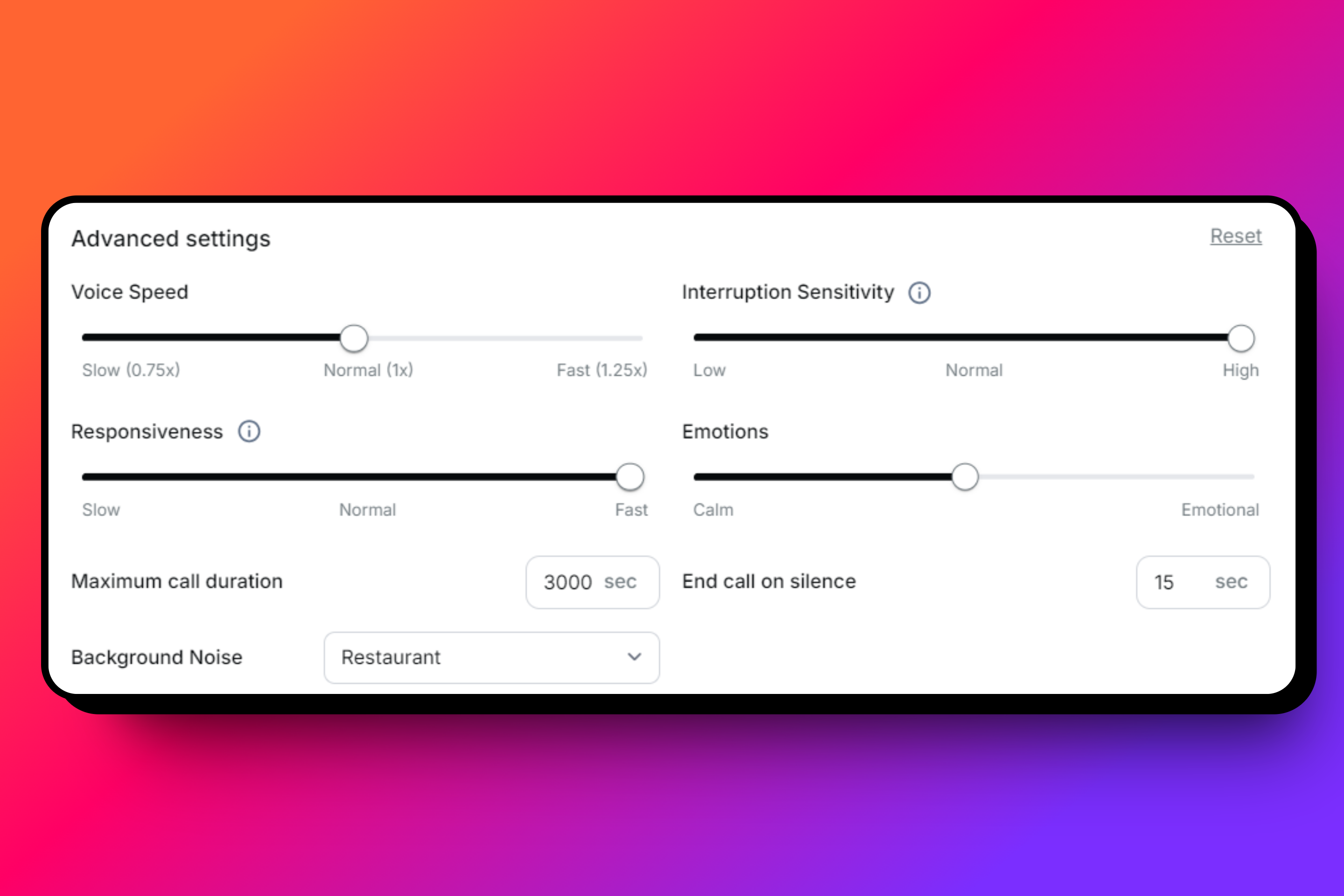New Features: Extract Info, More Global Languages, Live Transcript and more
1
Information Extraction (After Call)
Extract information from conversation and store on static variables like Name, Email ID, phone number etc.
Abhishek Gupta
Shipped ✅
0
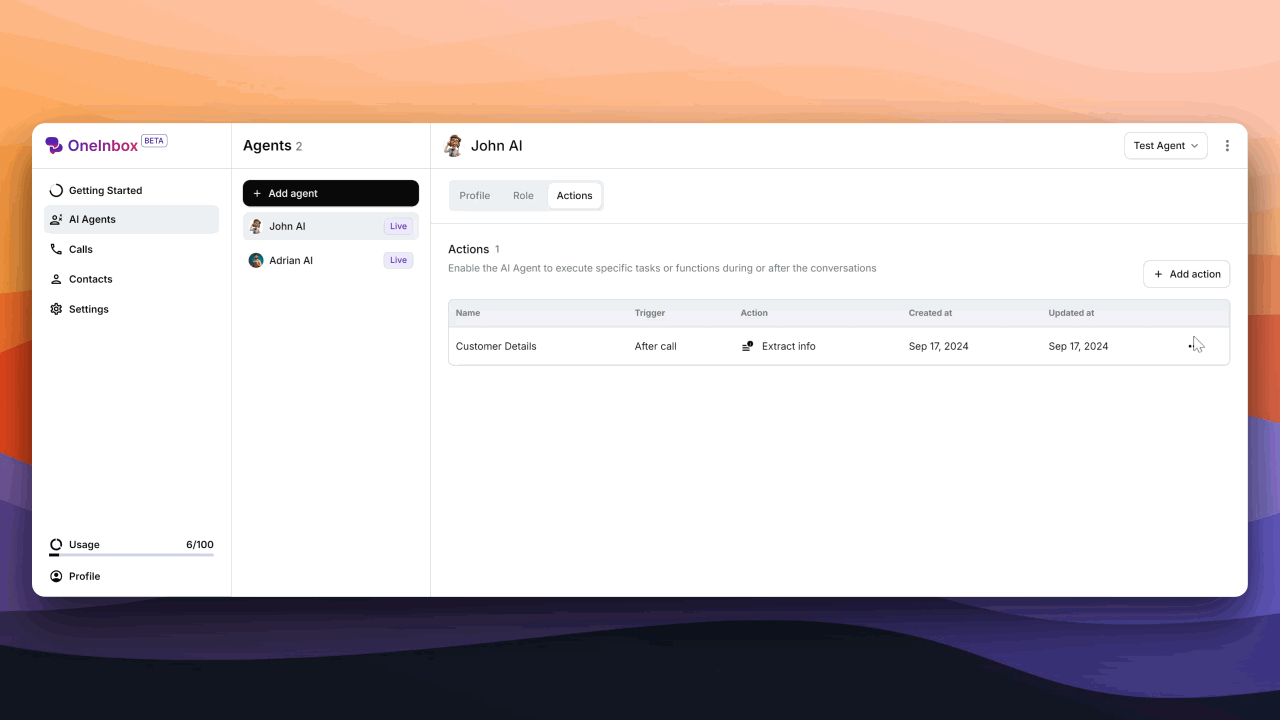
Key Features:
- Gather specific information from conversations such as names, phone numbers, or binary responses.
- Customize what data types you want to extract for efficient information management.
How to Use:
- Go to Actions and click Add Action.
- Select Extract Info, name your action, and specify the info type.
- Click Add Action to save.
2
More Languages
ItalianChineseRussianKoreanDutchPolishTurkishVietnamese
Abhishek Gupta
Shipped ✅
1
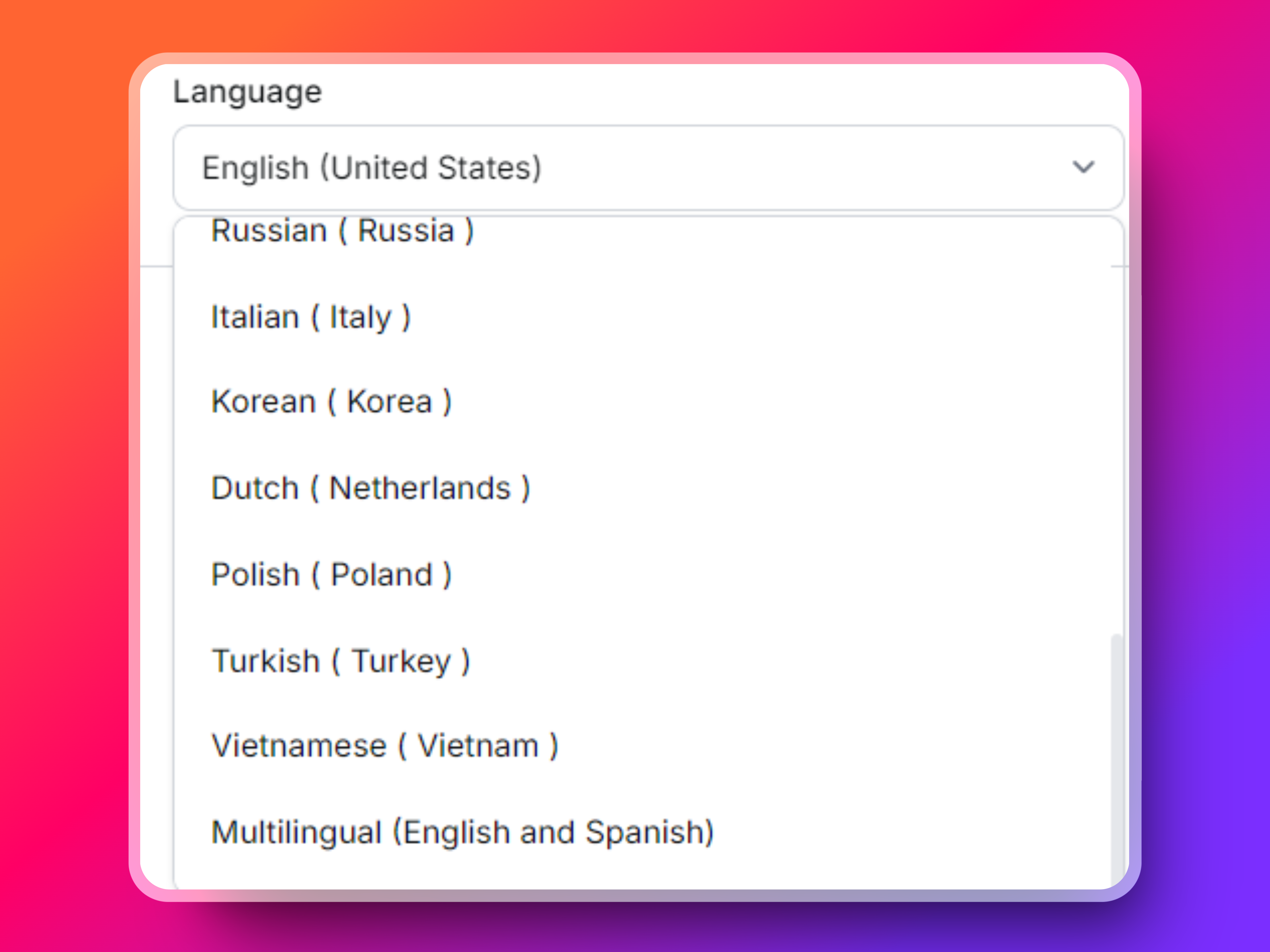
Key Features:
- Support for multiple languages, including Italian, Chinese, Russian, and Korean.
- Reach a global audience and provide localized experiences.
How to Use:
- Go to AI Agent Profile > Language.
- Select your preferred language.
Background Noise
Key Features:
Add subtle background sounds like office or café ambiance to make conversations feel more natural.
How to Use:
- Go to Advanced Settings > Background Noise.
- Choose a sound and save.
1
Live transcript
View whats going on the live call with live call transcript.
Abhishek Gupta
Shipped ✅
0
Real-time transcription visible to the caller, providing full transparency.
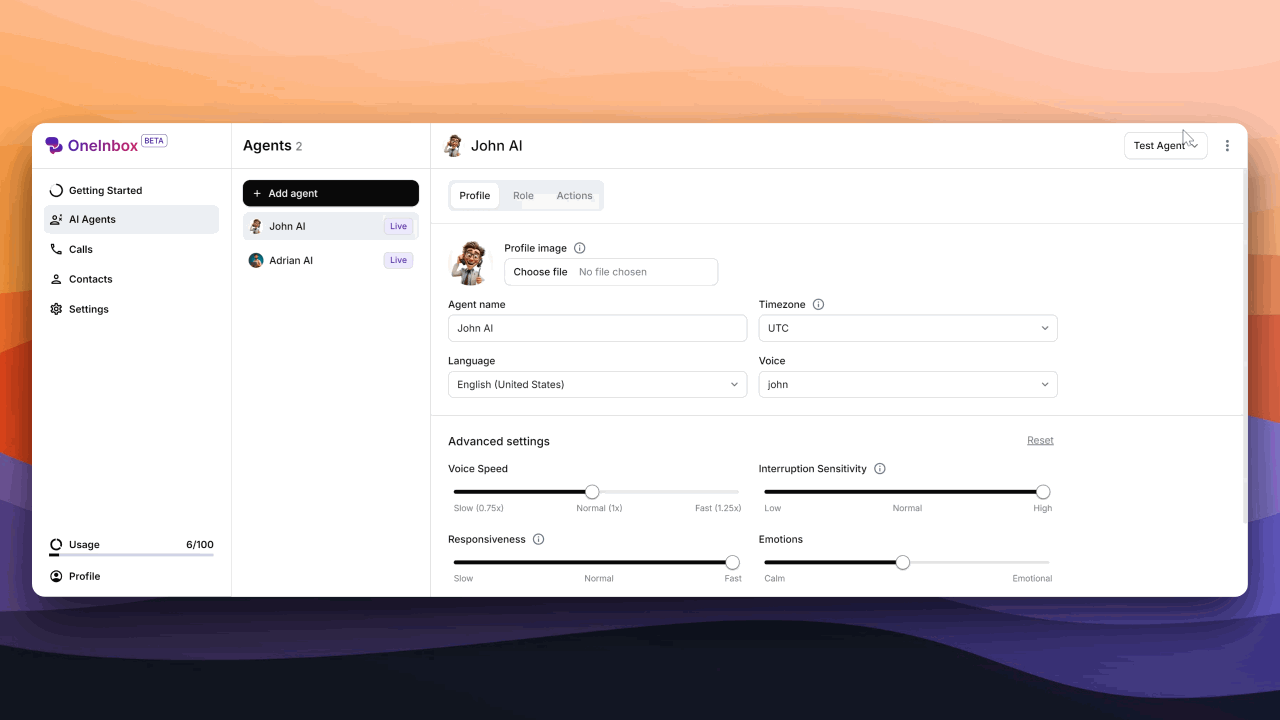
Call Filters
Key Features:
Filter calls by various properties like duration, sentiment, or status to find specific call logs easily.
How to Use:
- Click Calls > Filter Icon.
- Choose your filter options and apply.
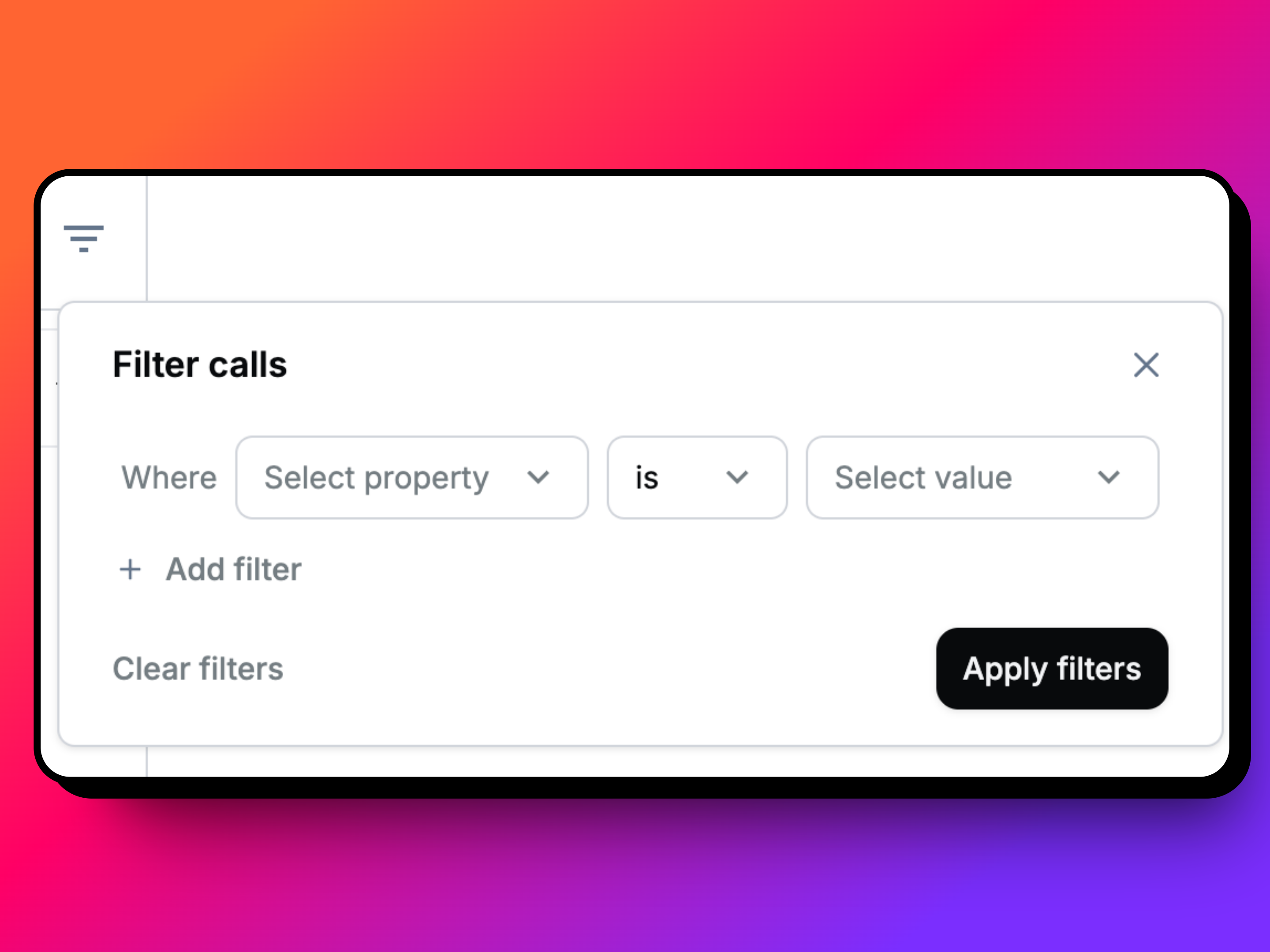
Duplicating an AI Agent
Key Features:
Duplicate an existing AI agent’s settings to save time on setup.
How to Use:
- Click the agent and select Duplicate.
- Make any adjustments and save.
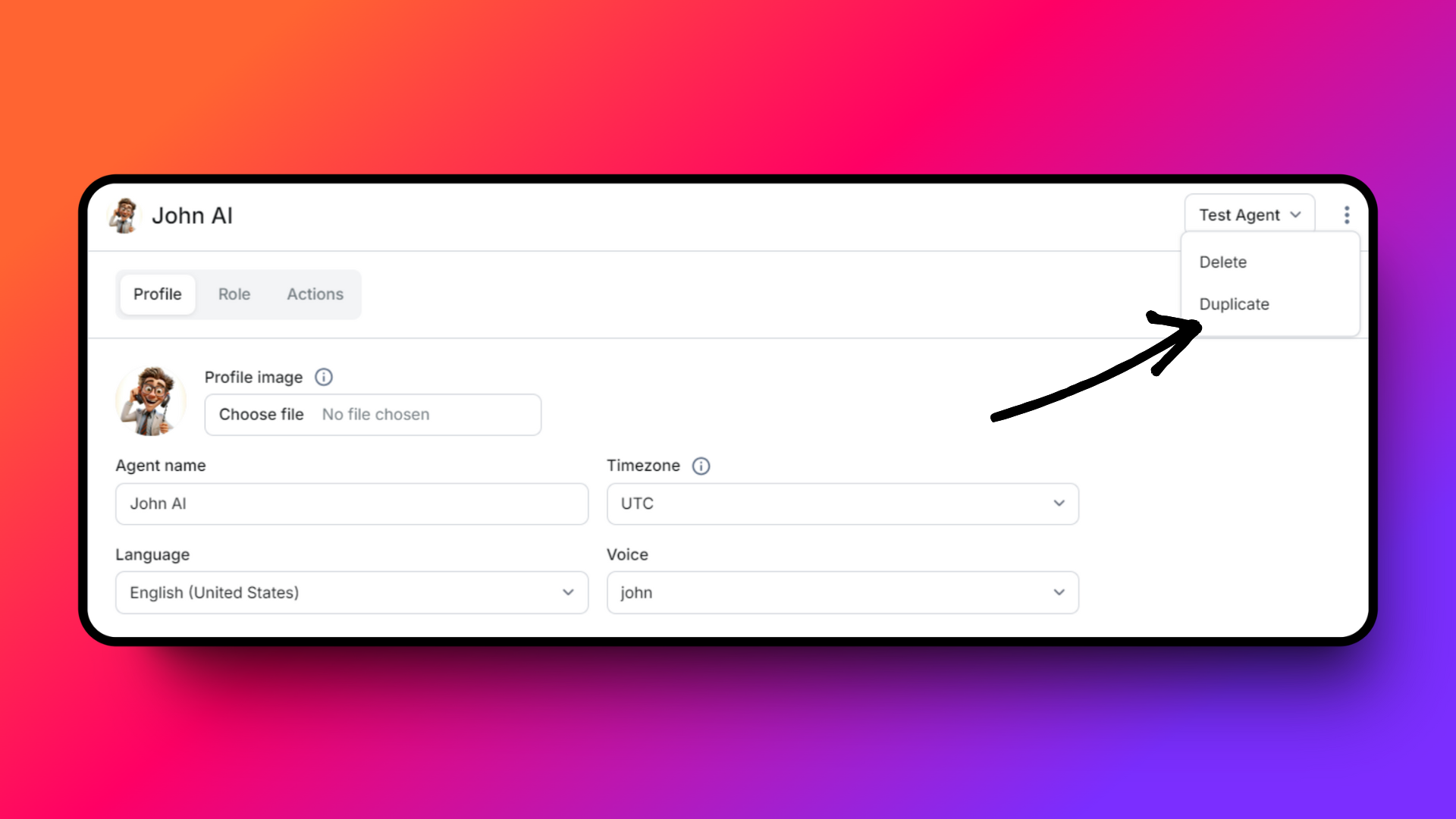
Maximum Call Duration Control & End Call Silence
Key Features:
- Limit how long your AI agent stays on a call to prevent excessive durations.
- Automatically end a call after a set period of silence.
How to Use:
- Go to Advanced Profile Settings.
- Set the max call duration and save.
- Type the wait time