Prompt Co-pilot, Caller Sentiments, Twilio Integration and many more.
New Feature
1. 🤖 Test AI Agent by Texting
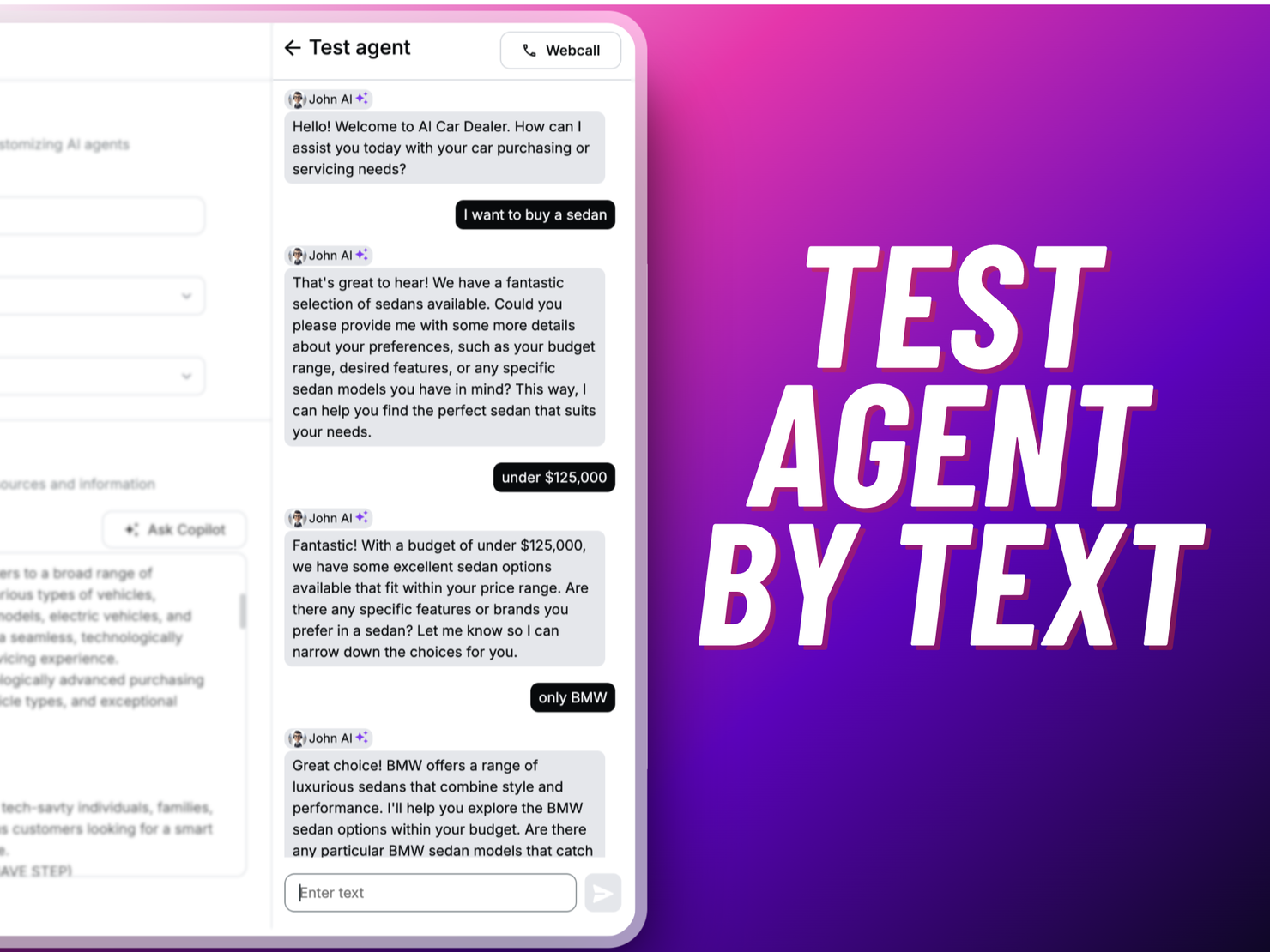
Key Features :
- Text-based interface to converse with your custom-created Voice AI Agent
- Ability to send messages and receive responses from your AI Agent
- Understand how your Voice AI Agent processes and responds to inputs
How it Works ?
- Click the "Test Agent" button to initiate a conversation with your Voice AI Agent.
- Send a greeting message, such as "Hi" or "Hello," to start the conversation.
- The AI Agent will respond based on the prompt and conversational logic you have provided during its training.
2. 🧑✈️ Prompt Copilot
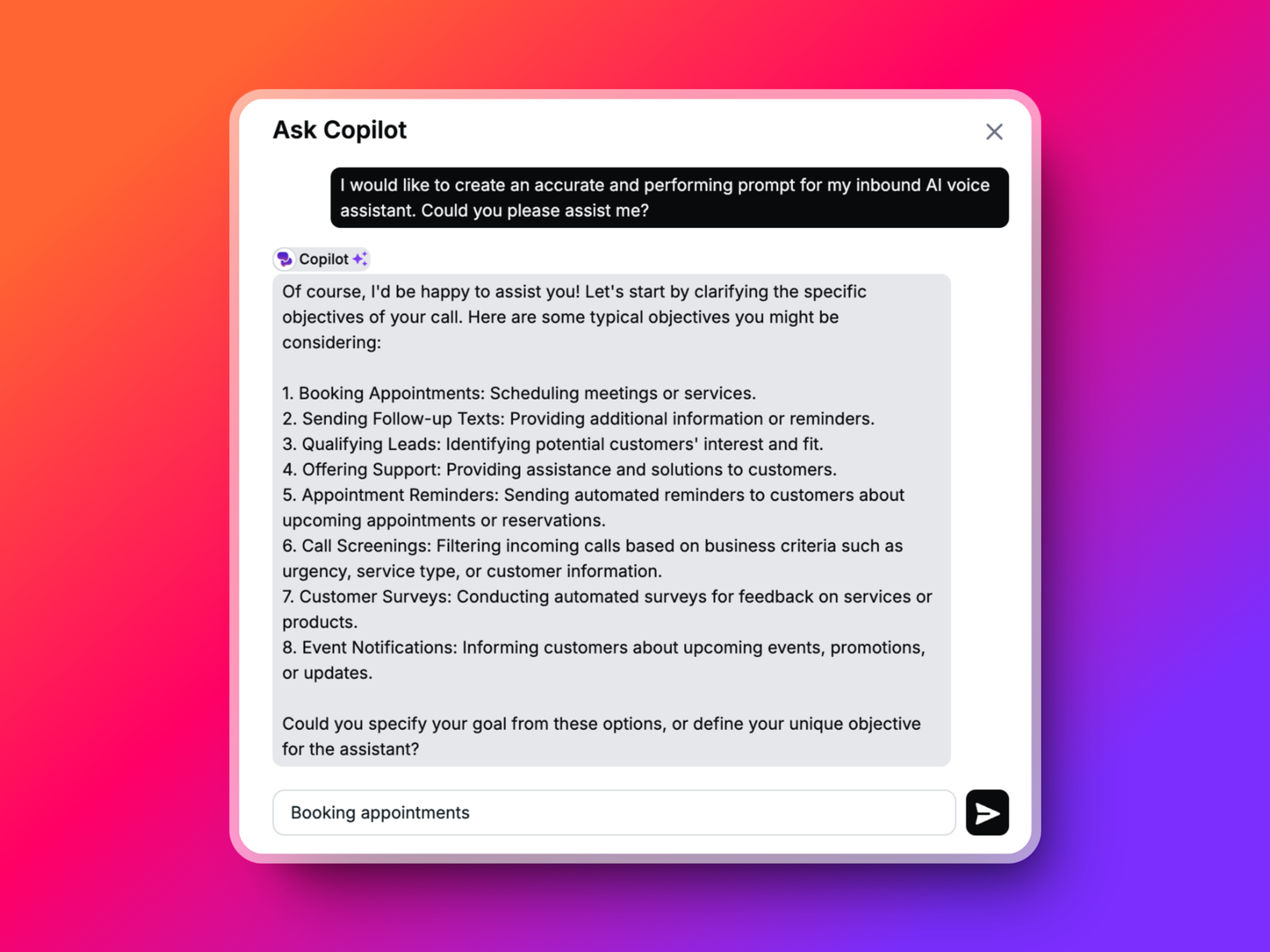
Key Features
- Interactive prompt engineering tool
- Guided process for crafting effective prompts
- Option to insert the generated prompt into your application
How it Works ?
- Click the "Ask Copilot" button to initiate the prompt engineering process.
- Copilot will ask you a series of questions to understand the task, context, and desired output.
- Based on your responses, Copilot will iteratively draft and refine a prompt tailored to your needs.
- Once you're satisfied with the prompt quality, click the "Insert Prompt" button to incorporate the generated prompt into your application or workflow.
3. 😃 User Sentiment Analysis
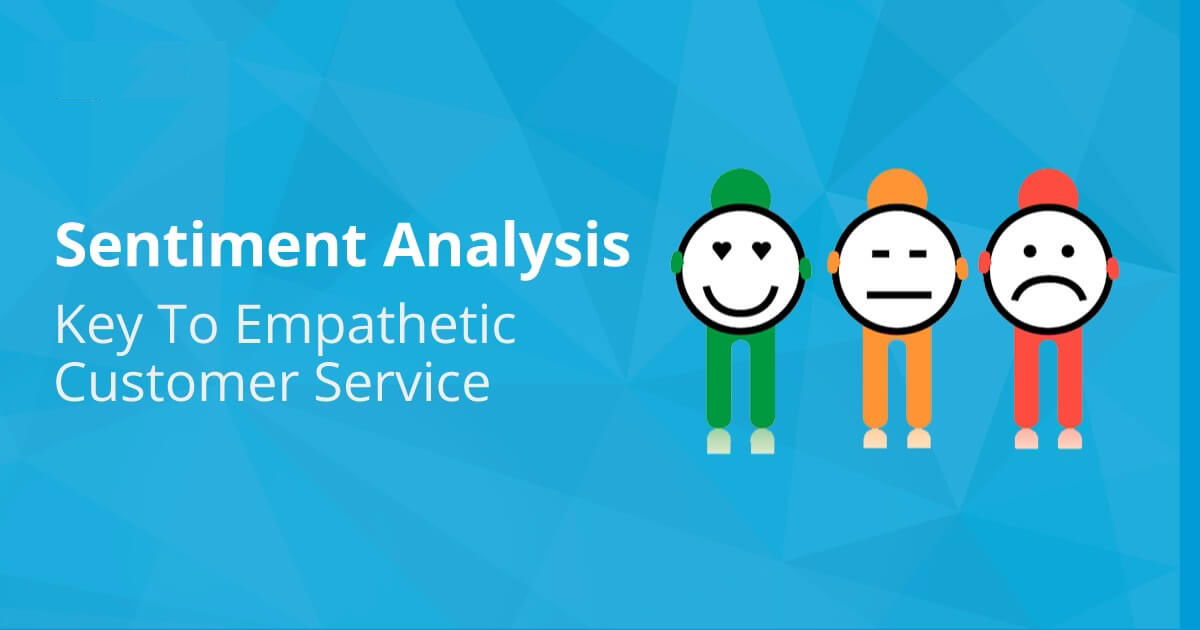
Key Features
- Real-time sentiment analysis for user calls
- Categorisation of call sentiment as positive, neutral, or negative
- Visual representation of sentiment using emojis
How it Works ?
- In the "Call" section, each call will display the sentiment detected during the conversation.
- The sentiment analysis engine processes the audio and text from the call in real-time.
- Based on the analysis, the call is categorized as having a positive 😃, neutral 😐, or negative 😞 sentiment.
- The corresponding emoji is displayed alongside the call entry, providing a visual representation of the overall sentiment.
4. 📱 Twilio Integration
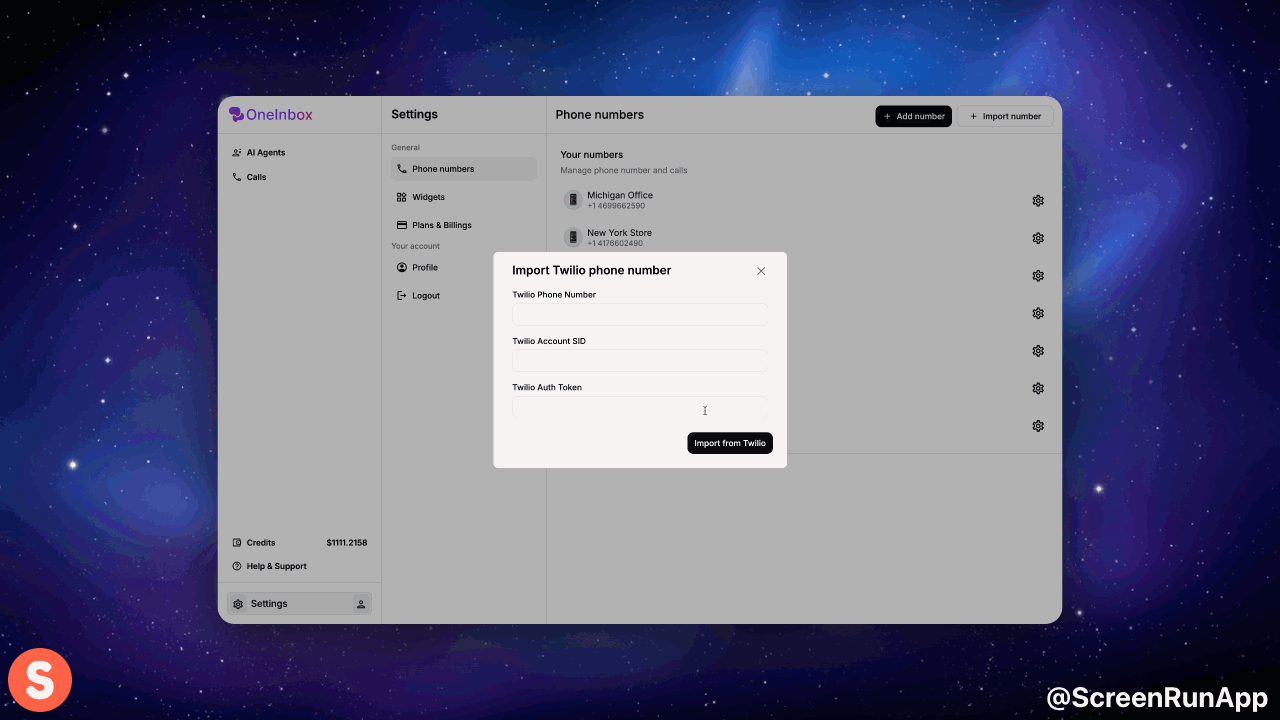
Key Features
- Ability to integrate your existing Twilio account
- Seamless connection between our platform and your Twilio services
- Leverage your existing Twilio configurations and resources
How it Works ?
- In the settings -> Phone number section, select the "Import number" option.
- Enter your Twilio account credentials (Account SID, Auth Token) and Phone number you wish to import to authenticate and authorize the integration.
- Once connected, you can access and utilize your Twilio services directly from the platform.
5. 🌐 Multiple Language Support
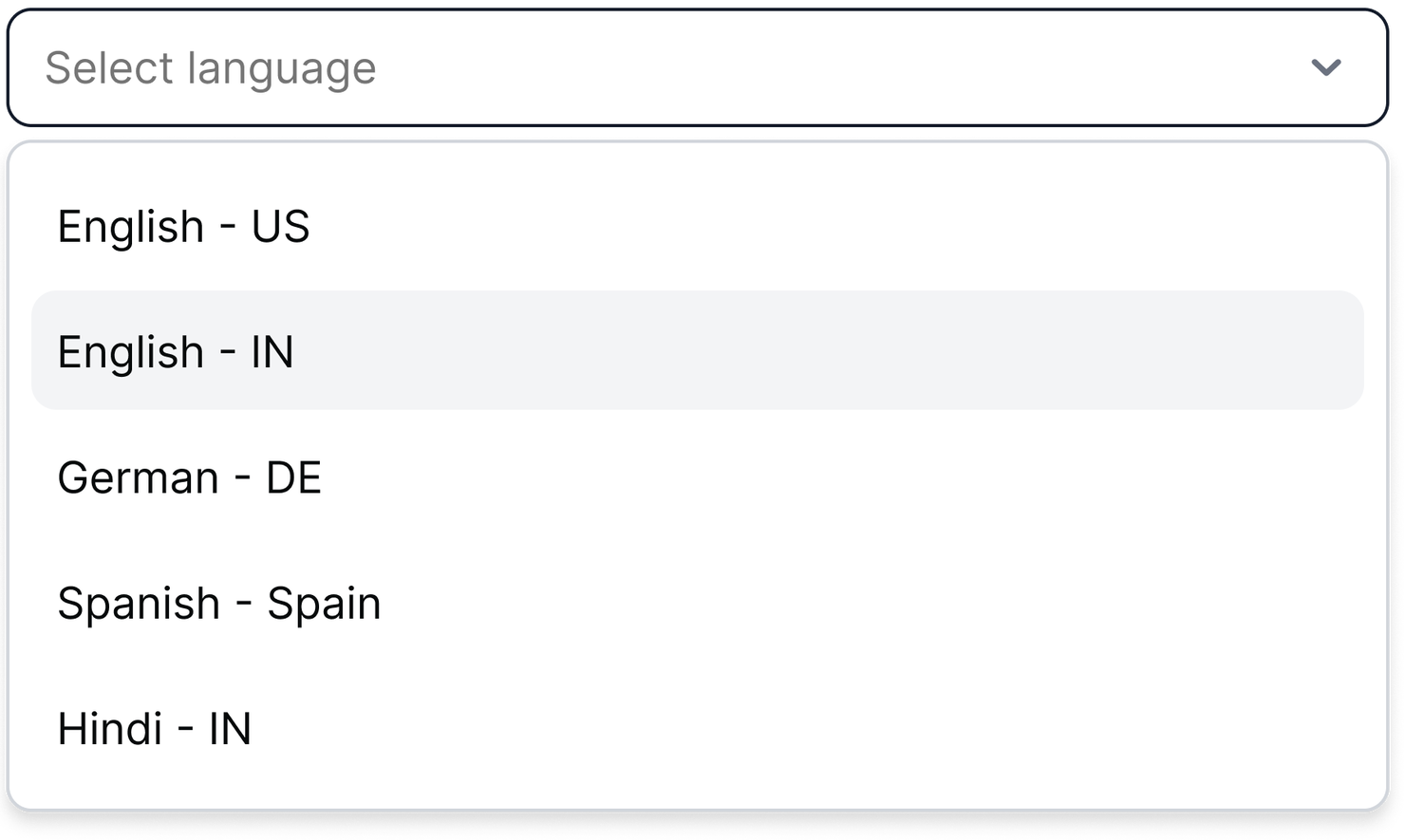
Our AI agent now speaks more languages! Choose from an array of new languages to better cater to your global audience. Languages supported now including English (US, India, UK), German (DE), Spanish (Spain, Latin America), Hindi (IN), Japanese (JP), Portuguese (Portugal, Brazil), and French (France)