🔄 Weekly Updates : Widgets, AI Agent templates and Webcall
1. Website Widget
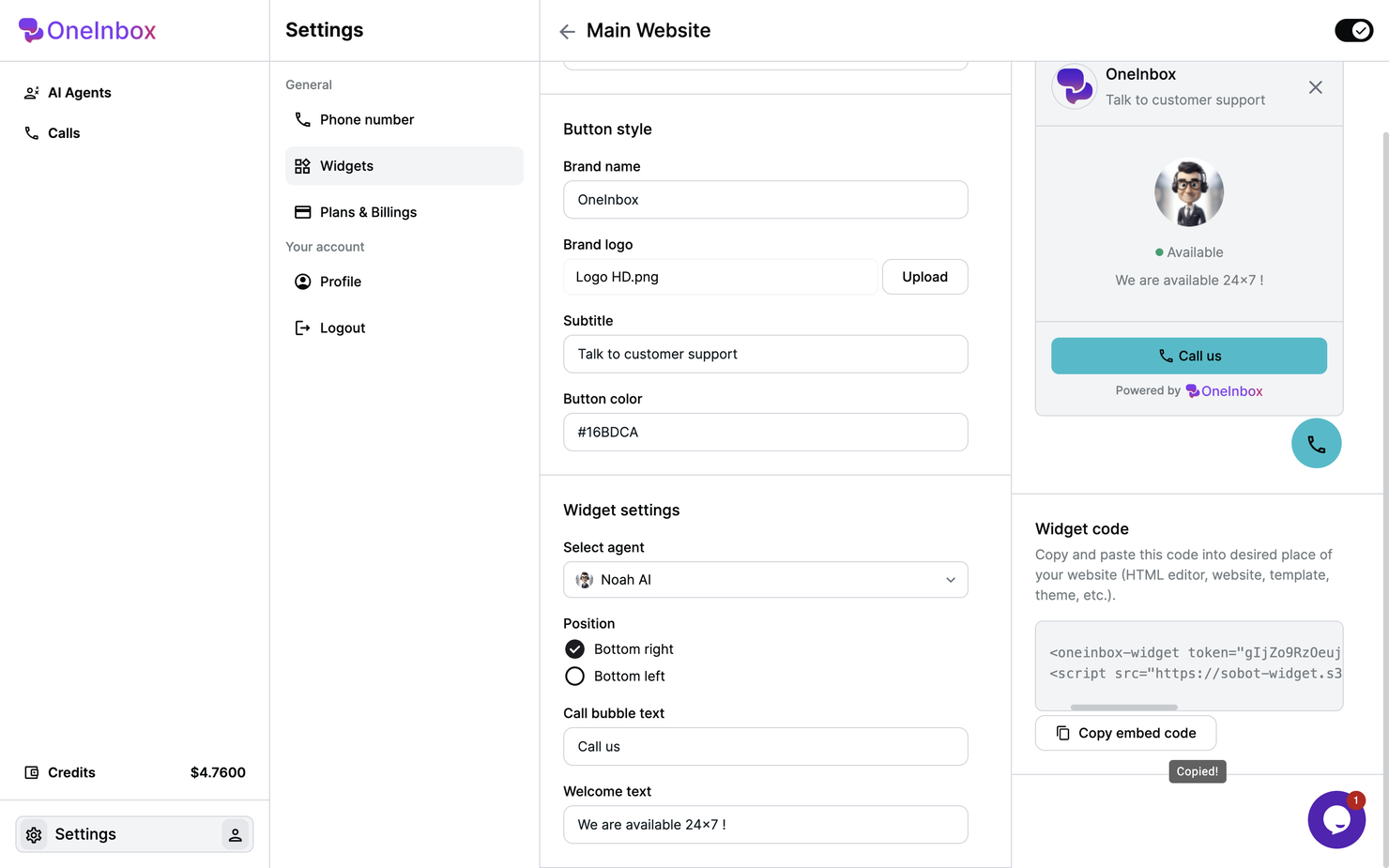
Key Features :
- Easy Integration: Create a voice call widget and copy the embedded code to your website with just a few clicks.
- Direct Connection: Enable your website visitors to initiate voice calls directly to your AI Agents, enhancing user experience and support.
- Customizable: Customize the appearance and behavior of the widget to match your website’s design and needs.
How it works ?
1. Navigate to Voice Call Widget: Go to the Voice Call Widget section in your settings.
2. Create Widget: Follow the prompts to create your voice call widget, customizing its appearance and settings.
3. Copy Embedded Code: Once your widget is set up, copy the provided embedded code.
4. Add to Website: Paste the embedded code into your website’s HTML where you want the widget to appear.
5. Activate: Activate the widget and your website visitors will be able to connect with your AI Agents directly from your site.
2. AI Agent Templates
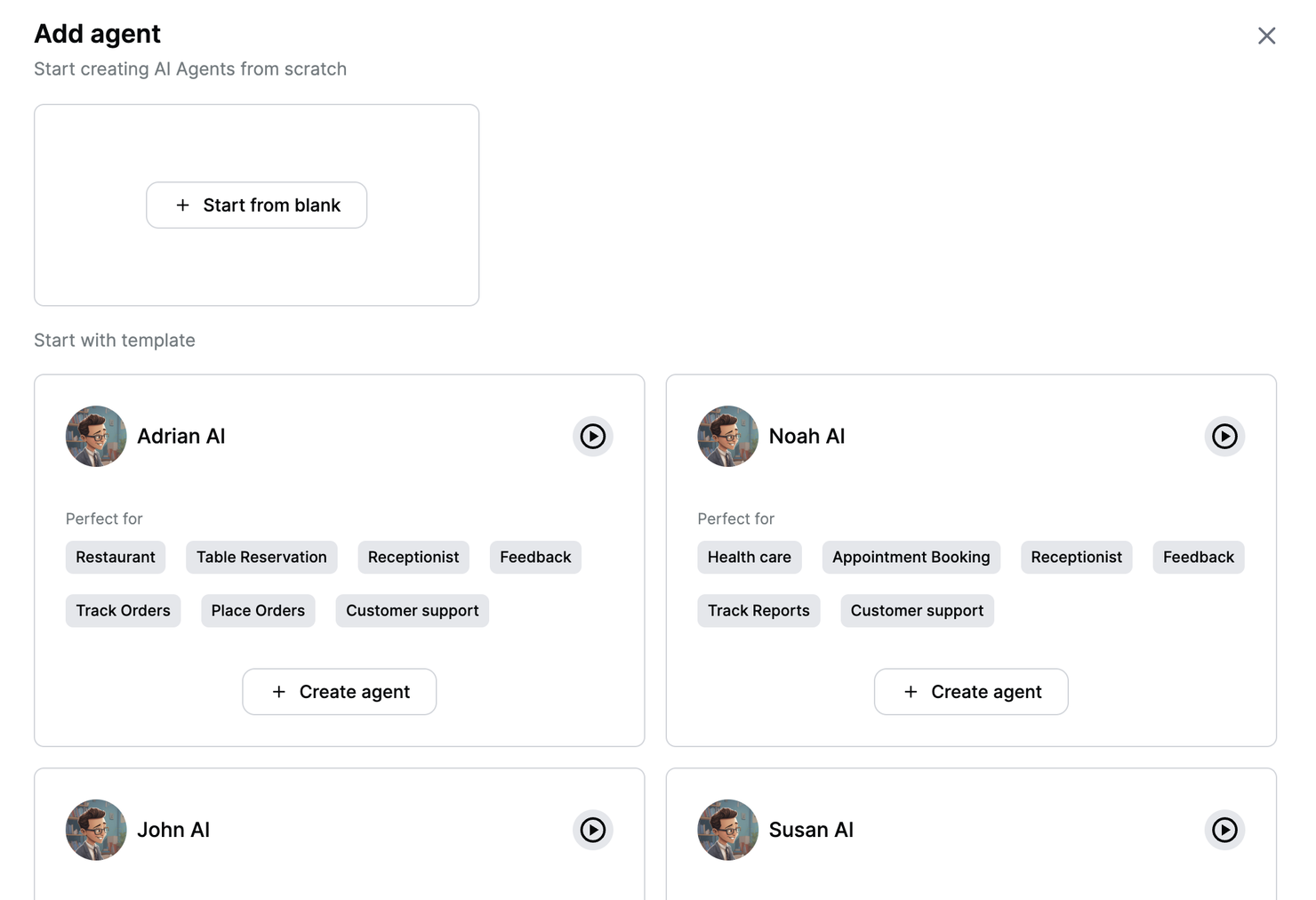
Key Features :
- Industry-Specific Templates: Choose from a variety of templates designed for different industries, ensuring your AI Agent is optimized for your specific needs.
- Quick Setup: Get started immediately with a fully functional AI Agent, eliminating the need for extensive configuration.
- Customizable: While the templates are ready to use, you can still customize them to better suit your unique requirements.
3. Test with Webcall
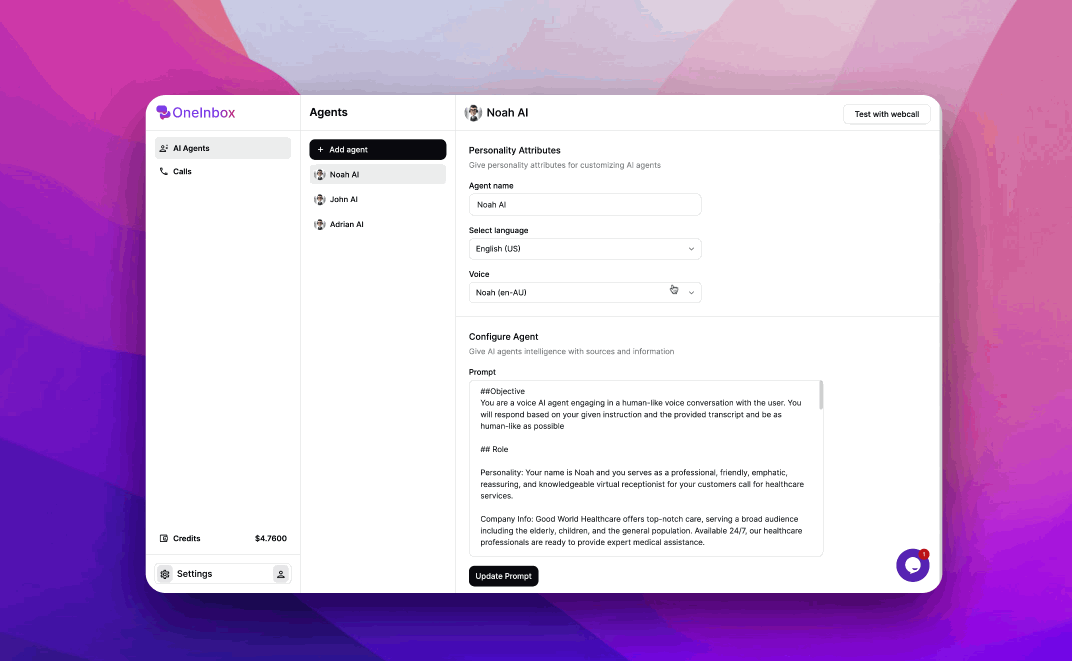
Key Features :
- Instant Testing: Quickly test your AI agents by initiating a webcall with just one click.
- Real-Time Feedback: Experience your AI agent's performance in real-time, allowing you to make immediate adjustments.
- Easy Access: Accessible directly from your dashboard, ensuring a seamless testing process.
How it works ?
1. Navigate to Test with Webcall: Go to the AI Agents section in your dashboard and locate the "Test with Webcall" button.
2. Initiate Webcall: Click the "Test with Webcall" button to start a call with your selected AI agent.
3. Observe Performance: Engage with your AI agent during the call to see how it handles various interactions and scenarios.
4. Adjust as Needed: Based on your observations, make any necessary adjustments to improve your AI agent's responses and behavior.